As I am running Windows Server 2012 R2 I can use this to my full advantage, as the S.A.R.T robot hosts everything, including the troubleshooting guide to fix an issue if one were to appear, I thought to myself I should make a page that is hosted off the S.A.R.T Control laptop as a “backup” So I opened server manager and installed IIS (Internet Information Services) and made a web page to host off the laptop. I did this for a few reasons, if for some reason the S.A.R.T Robot has an issue and you cannot access the control interface, you can use this page to see if it’s a network issue or a laptop issue.
I called this page the S.A.R.T Default Gateway as it’s hosted on the main control laptop.
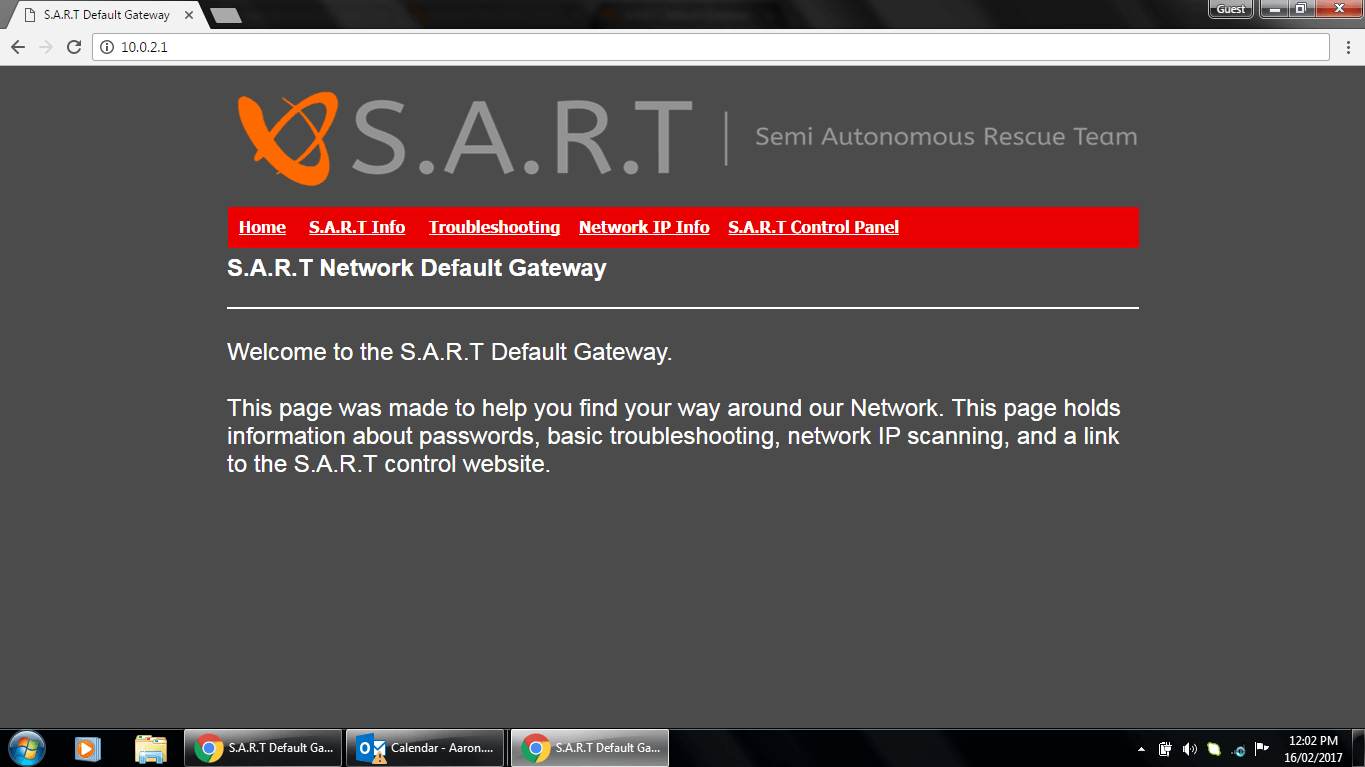
Web page features:
S.A.R.T Infomation: Password and IP addresses.
Troubleshooting: Basic Troubleshooting for the bot eg: Web interface issues.
IP Network Info: Scans the network for devices and lists your local IP address.
S.A.R.T Control Panel: Sends the user to the S.A.R.T Control Interface.
