After the excitement of Christmas wore off, we started to fit all the items into the case. We discovered that some of the new items were larger than reported online, and thus everything didn’t fit perfectly inside the Treka-700 case.
Fortunately, we have another option. We’ve switched around the roles of our cases, meaning the Treka-700 is now the S.A.R.T carry case and our old Duratech Precision case is now the S.A.R.T console.

So I put everything we need in the case, just as a proof of concept. The BreezeLite, UPS, POE injector and Xirrus access point all fit in nicely, but it’s the cables that we need to work on.
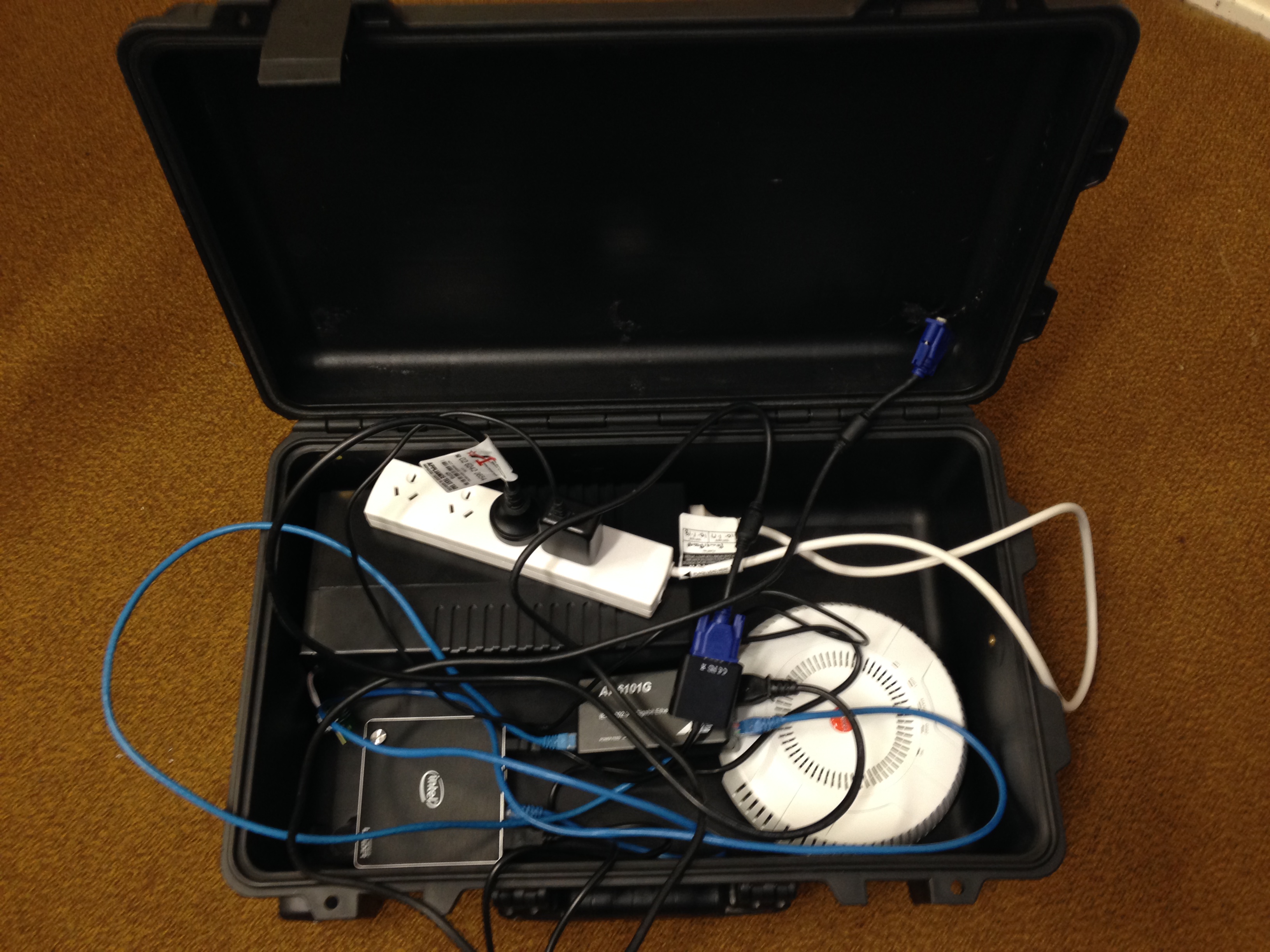
As you can see, the cables are an absolute mess. CyberPower (the UPS manufacturer) recommend that we don’t use a power board on the UPS, however all our devices have extremely low power requirements. We will connect the monitor directly to one of the two outputs, and connect the BreezeLite and POE injector to a power board.
Here’s a list of what we need (ideally) in order to create some nice cable runs.
- 2x 30cm Ethernet Cable
If we can’t get Ethernet cables this short online, it might be cheaper to make them ourselves or get the friendly IT support team to make some. - 70cm HDMI to VGA cable.
Again, it’s going to be hard to find a cable that’s 70cm long. It might be easier to get a small HDMI to VGA adapter, and then get a 50cm HDMI cable or a 50cm VGA cable. I’m not sure if we will be able to make our own though, due to the complexity of such a cable. - 30cm Mains to IEC C5 (clover leaf) cable
I’m sensing a common theme here – it’s going to be hard to get a 30cm IEC C5 cable. We can make our own though. - PowerCube – One of these things.
This is a far more compact option than a power bar. The cable is 1.5m, but we can shorten it ourselves if need be.
