With yesterday’s WiFi tests a resounding success, Aaron and I decided to transfer the wireless adapter from the laptop to the BreezeLite.
The drivers did not automatically install within the Ubuntu environment, however that was what we expected. I downloaded the official drivers from TP-Link, however when I tried to build them, we were drowned in errors. A bit of research told me that this was a common problem, and fortunately a group of people have fixed the driver and uploaded it to GitHub. I downloaded the driver and attempted to install it using the following commands:
1 2 3 4 5 6 7 8 9 | $ sudo apt-get install git $ mkdir wifi-driver $ cd wifi-driver/ $ git clone https://github.com/abperiasamy/rtl8812AU_8821AU_linux.git $ cd rtl8812AU_8821AU_linux/ $ sudo make clean $ sudo make $ sudo make install $ sudo modprobe -a 812au |
It was the final command that gave us trouble, however running “sudo modprobe -a rtl812au” worked. Unfortunately, while the wireless device could be picked up by the OS, it was not usable.
As a last resort, we went to see our local IT crew. As always, they were happy to help and provided us with a Netgear wireless adapter to replace our TP-Link. Unfortunately, as we always steal their stuff without offering much in return, we’re now under a trade embargo for the next six months. Aaron promised to bring chocolates next time.
The new wireless adapter was detected by Ubuntu instantly without any need to install any drivers and we were able to run more tests with the new device. Using our Xirrus access point, we’re getting a connection range of over 300 metres, however whether the connection will usable is another matter.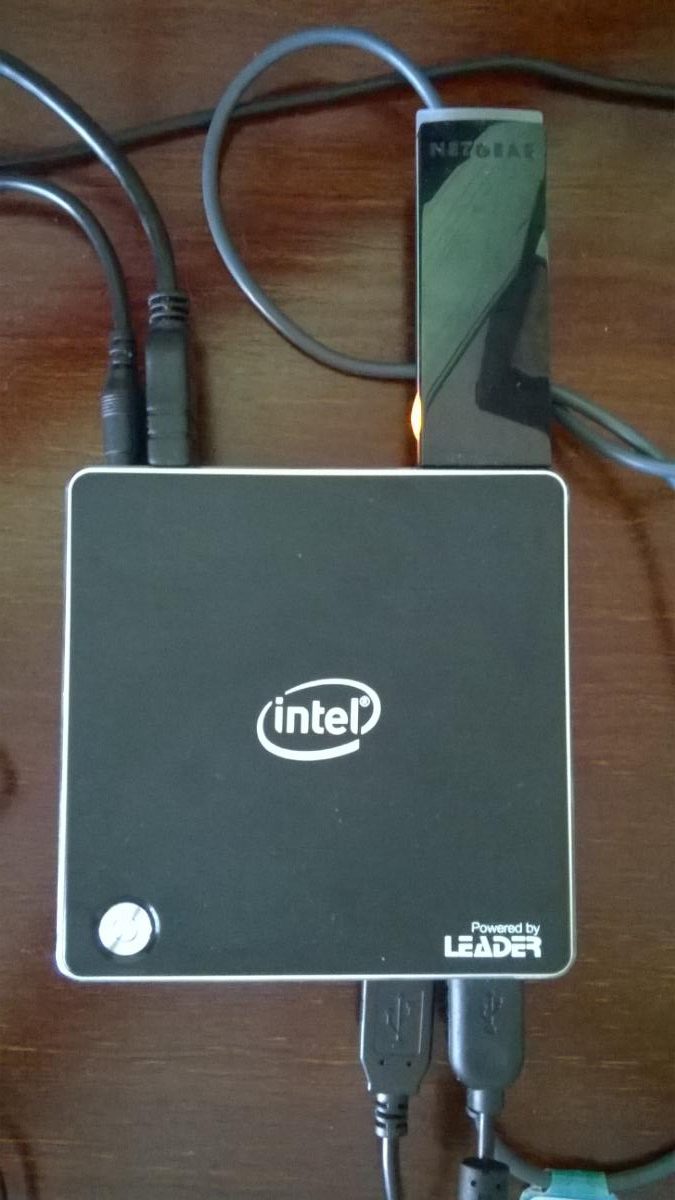
I took the BreezeLite home to install Apache and PHP as well as get streaming and the S.A.R.T Interface up and running while Aaron took the Xirrus access point to complete more comprehensive range tests.
