Our current design has the UPS sitting in the pelican case like so:
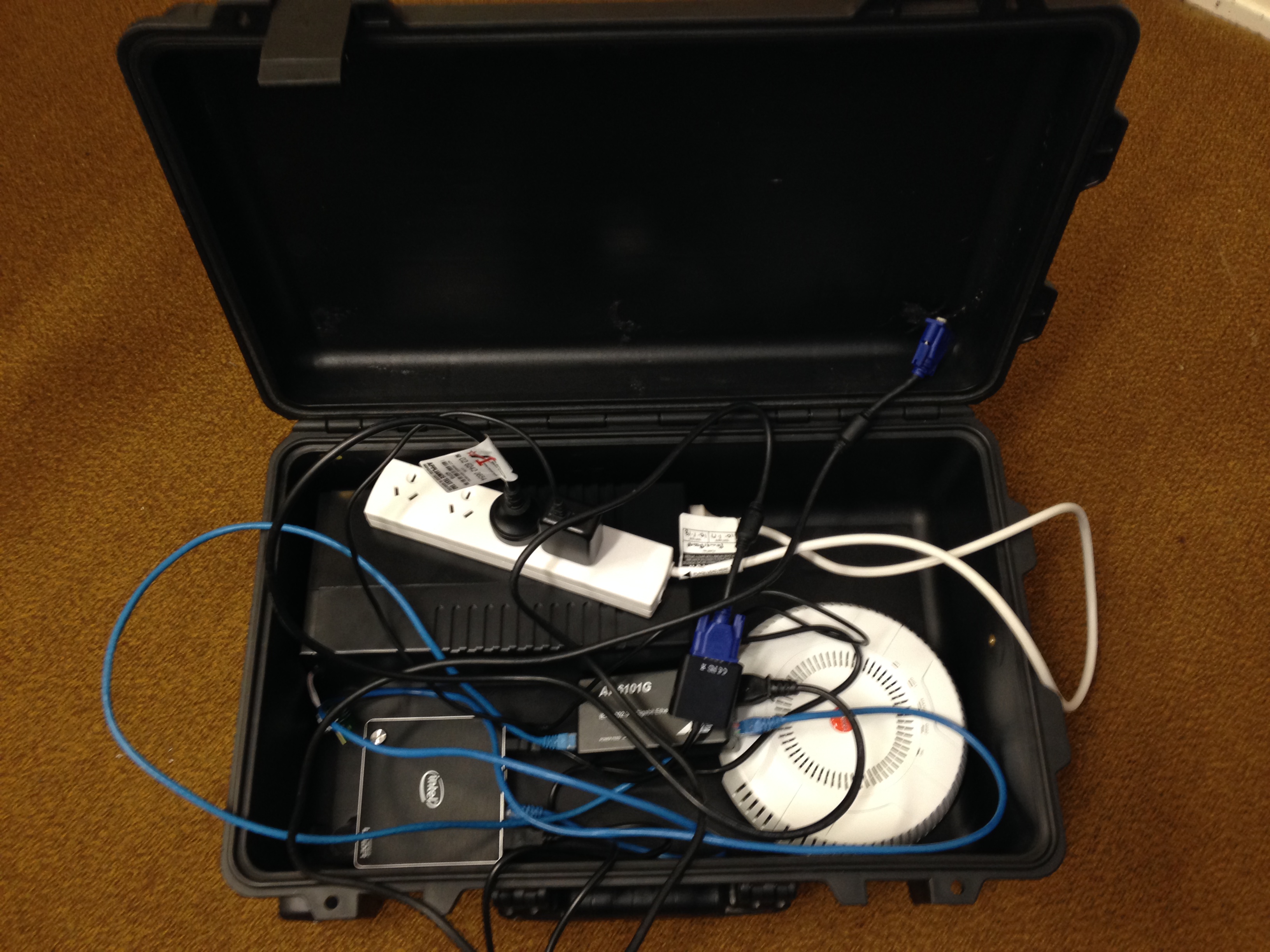
Unfortunately, in order to power it on, we would need to stick a finger down into the case and press the power button. This just isn’t as elegant and sophisticated as we would like. So, I decided we should rip the front off the UPS and extend the button up to the top for easy access.
(Before anyone complains – you can take these things apart so you can replace the battery.)
Aaron and I started examining the UPS and considering how we could take it apart, but obviously it’s not meant to be easy. All our screwdrivers were too short to reach the screws, so we went to Applied Technology in search for some superior screw-removers.
Once the screws were removed, we were able to separate the front panel from the body, and the power button fell out easily with another 2 screws.


Fortunately, it’s connected with a basic cable that we should be able to find a longer replacement for. If that proves difficult, we could also replace the cable with some extra ribbon cable and re-wire the connectors at either end.
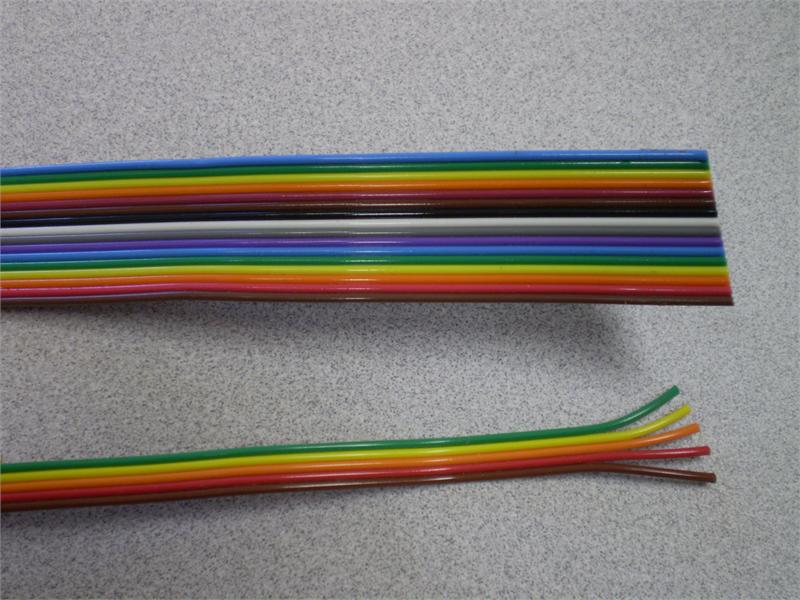
When we extend the cable, we will be able to put the front panel back on and route the wires through the hole left by the power button.
